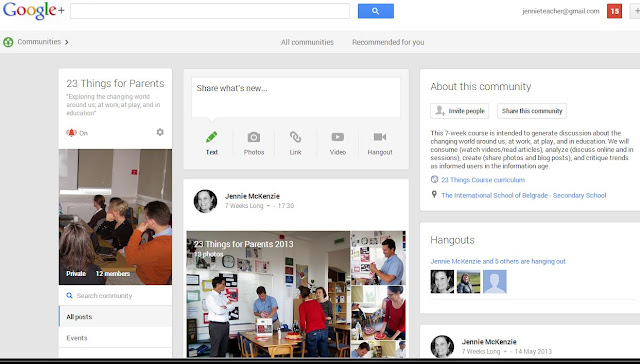This year, we ran our parent sessions a bit differently. We created a closed Community on Google+ called "23 Things for Parents". We had 6 sessions. 4 were face-to-face in our computer lab and 2 were held virtually on Google Hangouts.
Progress Chart
23 THINGS FOR PARENTS March - April 2013
Progress Chart
WEEK 1 - COLLABORATION
THINGS
- How to setup a gmail account
- How to contribute on a shared doc
Week 1 Assignment
Find another resource (book, video, article, or podcast) about "collaboration". Share the link and your thoughts about it on this shared doc.
WEEK 2 - NEW LITERACY
THINGS
- Shared Calendars - to do anytime
- Shared Albums -to do anytime
Week 2 Assignment
Make sure your computer/laptop/ipad has a working camera, mic, and this software; https://tools.google.com/dlpage/hangoutplugin. Join “23 Things for Parents” community group on Google+ and practice using the Google+ “Hangout” option with your partner or any other member before we meet online for next week’s class.
WEEK 3 -TRENDS IN UNIVERSITY & K12
THINGS
- Chatting inside Hangouts
- Google Effects inside Hangouts
Week 3 Assignment
Share an article, link, podcast, or video about K-12 trends or "disruptions" on our Google+ community "23 Things for Parents"
WEEK 4 - OPEN INFORMATION
The Digital world is starting to affect the physical world...in a good way for all.
THINGS
10. Start a Pinterest account
Week 4 Assignment
Create a board called “Open Information” on Pinterest. Add several “pins” related to any of these ideas listed below on your new “Open Information” board.
- Open Source
- Open Data
- Open Government
- Open Publishing
- Open Research
- Open Education
- Open Design
- Open Economics
Once you have about 10 pins - share the link to your board with the rest of us on “23 Things for Parents” community.
Week 5 - PEOPLE NETWORKS
Videos -
THINGS
13. Start a Linkedin account
14. Develop your profile
15. Connect with the rest of the group on Linkedin
Week 5 Assignment
Share an article on Google+ to help our group discover ways to use Linkedin better.
For example: http://mashable.com/2012/05/23/linkedin-beginners
WEEK 6 - TWITTER
Videos -
THINGS
16. Start a Twitter account
17. Follow each other in the group
18. Follow 10 outside people or organizations
Week 6 Assignment
AFTER THE COURSE
Please continue to share with our group if you find any interesting articles or videos related to our sessions.